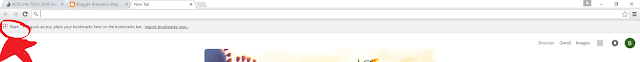This is how my colony has changed. It was a small change to my base, but it has helped my colony very much that I can actually keep a living colony.
This screenshot shows the water tank, the canteen, my mine and my recycled colony ship. My colony is expanding very well. It has surpassed my expectations of how far, and how well I would have done.
In this screenshot I was trying to build my Bio-Dome, but I didn't have the required materials at the moment, but then I changed up my base a bit and now I have a Bio-Dome. I am very pleased with my base and with how far I have gone.